Do you have an external hard drive which is a backup of your external hard drive? Do you have SD cards that you will not format because you are afraid that some photos were not backed up? Do you have an SD card which is now corrupted and you are unsure if those files were uploaded?
If so, then welcome to my hell. A few years ago, I had an iPhone and iPad which synced to iCloud. I got rid of that stupid iPhone and somehow, someway a lot of my photos disappeared. Since then, I have been trying to find a perfect way to make sure that my photos are secure and organized.
Here is what I was doing:
- Dropbox sync to my desktop from my smartphones
- Create an album on my hard drive
- Open Picasa where the photos would be easily accessible and organized
- Sync that album with Google Photos
- Backup the album to my external hard drive
Then the following happened:
- I ran out of hard drive space on my laptop
- Picasa stopped loading my albums
- Picasa is no longer supported by Google
- Dropbox constantly created duplicates of the uploaded photos
- I went crazy
Here’s the new strategy:
- Autosync photos to Google Photos
- Create albums from within Google Photos
- Download photos onto my external hard drive
The reason I did not do this before is because Google Photos is not smartly built. Here are my complaints:
- If I erase a photo from an album, it doesn’t erase it permanently. Now that photo is floating around somewhere in my photo stream.
- Desktop auto upload: It doesn’t upload by album, it just uploads it to the photo stream. Then I have to go in and create an album.
- Create an album by drag and drop: Since my Lenovo is on its last leg, it likes to crash.
- Creating albums after a long trip using autosync: When photos were uploaded to the camera upload folder on Dropbox, I would cut and paste the photos until the camera upload folder was empty. That’s how I knew that every photo was accounted for and each photo went into the right album. With the photo stream, I have no idea if I have clicked on every photo nor do I have an easy way of knowing if I put the photo into one album.
- Removing duplicates: Somehow there are so many duplicates and I have no clue how to remove them. Google it. Same complaints. No solution.
- Security: Is there a cloud back up of my back up? If someone hacks my account, can they erase my life memories? How scary is that?
In my old Sony’s I would create a new folder each time I went to a new location. Then I would simply rename the albums when I copied it to my desktop. From there it would import into Picasa. Life was good.
Now I have this garbage photo stream to deal with. If anyone has a solution for my problem please comment. If you are a MAC user, don’t tell me to switch to a MAC. Unless it’s spectacular, I’m not going to rely on another Cloud app besides Google Photos to deal with this persistent problem.
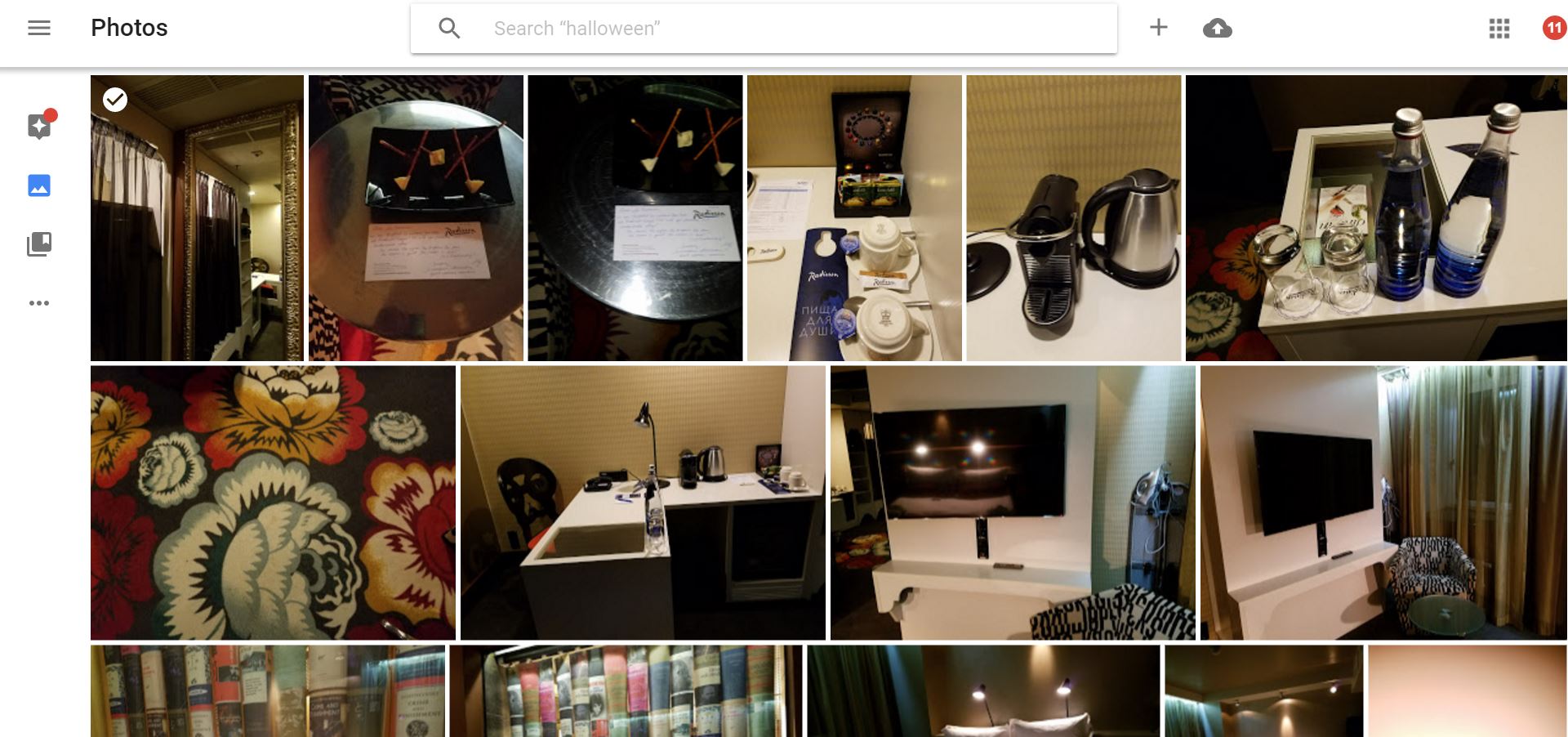

This is a problem for sure. I backup my Android phone to verizon cloud and google drive. It’s not great but not sure how to fix this.
I back up my sd cards from my DSLR and pocket camera to my external WD drive which also works as a cloud drive but I don’t love it. I also back it up to my desktop and upload to shutterfly which I don’t love either.
I have the same problems. High level I dump all my stuff on an internal drive and back it up weekly to an external stored in a different room. Now this doesn’t fire proof me but I think it’s a good budget solution
Amazon prime comes with unlimited photo storage, including raw files, and their app automatically backs up photos from my phone. Flickr has 1tb of free storage (jpeg only). I manually upload my DSLR photos to those two every few weeks. I no longer even keep local copies of pictures.
how about managing the album?